Excellent video cameras, two of them!! Wow, GREAT software functions with this device! also two 64G SD cards! Mistakes I made: Use smartphone with O-Kam app, and scan QR code on BACK of Security Camera, this is very small label,so just get it to focus and you are good, doesn’t have to be a large full screen label picture, the video camera speaks to you about how far it is into process, and if unsuccessful linking to your wifi, my wifi is the best around at 6 G, and it linked good! I found it hard to separate 24 hour continuous recording from occurring, I just needed to: 1st; go to system settings, then select TF card settings ( If using a SD card, not cloud), 2nd: in TF card settings choose either 24 hour or “motion detection recording”. Motion detection recording is at three different settings of length of time, select how long you want it to record. These short videos(motion activated) are saved onto the TF card, and can be deleted via your smartphone app to create more room on card if you need it. Be aware, the 64 G sd card will record for days continuously before it fills up! one hour recording was less than a quarter of one Gigabyte! Records in dark room at night! The infrared glow on front of camera is very very dim, only seeable if looking very close I wouldn’t call it a light in that sense. Video clarity at night is amazing!!!! Daytime video is GREAT! Very sharp, clear! You can set it to follow people in the room, or not. You can set sensitivity to motion. You can set it to detect “human shape” to lower false alarms. You can set it to set off an alarm if motion is sensed or not have any alarm. You can set it to flash lights at any motion detected, or not have this on. You can move it around by touching your phone screen, pan left or right and even up and down, even have it do this automatically when it sees anything it will follow, OR….leave some or all these bells and whistle off and have it stay still and do its job.






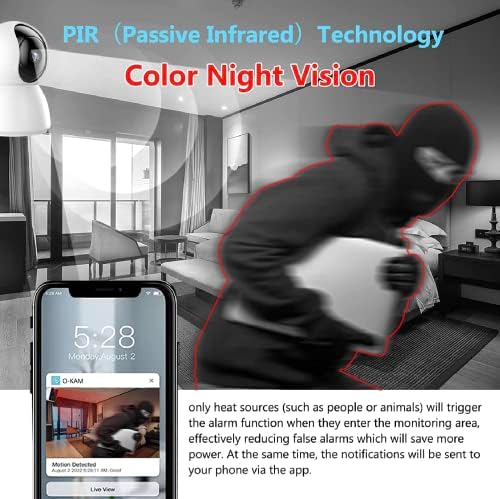











There are no reviews yet.