
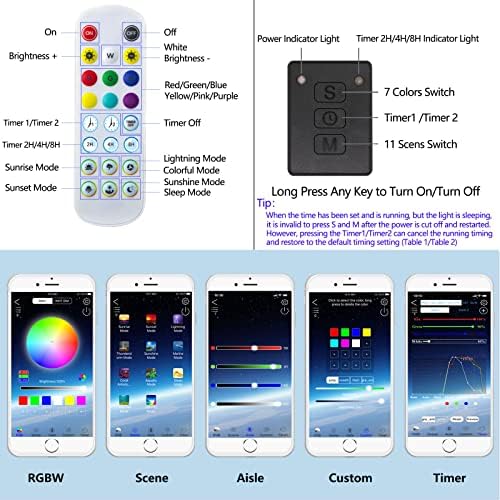




Price: [price_with_discount]
(as of [price_update_date] – Details)
Product Description




All function are consistent with the description.
Please carefully read the graphic description before use or check the graphic description during use




The steps of set a timing are as follows (learn timing just a few minutes):
1. Download App and Contect Blutooth:
1>Ensure that the bluetooth of your phone is turned on.
2>Download and Open “LEDLAMP”, Click icon“+” in the upper right corner. On the left vertical column, there are “RGB”, “DazzleRGB”, “Car”, “Aqaurium”, “Stage”, “CT”, and “WHT DIM“, please select “Aquarium”,then click “LED SMART”.
3>Ensure that the Bluetooth have connected successfully in the upper left corner.
2. Set a Timing:
1> Click on Timer in the bottom right corner,
2> Select Table 1 or Table 2, Select the cycle time ‘Monday to Sunday’
3> Click on the icon “+” in the upper right corner to enter the first time node: select the time and color you want, then storage. Select a few time nodes in sequence that you plan to
4> After setting the timer, Click the “previe” . Finally, click the “Gradient”, and you will see the light flash 3 times means that the timing was set completed (also you can omitted previe, )
Tips:
After setting the timer successfully (after click the “Gradient”), do not manipulate any buttons. if pressed the app, the button or the controller after set a timing, may cancel the running timer. if you want to run the preset timing again, just click “gradient”, the light will flashes 3 times again, your timer will be run again.
Many buyers like our products. It’s just the first time we need to calm down and carefully read the graphic description of the product.






Frequent Ask & Answer
Question 1 : The light is on, but App is invalid
Answer : 1>Ensure that the Bluetooth of your phone is turned on and the Bluetooth has been connected successfully.
2>App cannot connect to Bluetooth, please check if there are other phones connected to the device. Please turn off the Bluetooth of other phones around, cut off the power, and wait for 10 seconds. After plugging in the power, immediately refresh the Bluetooth in the upper left corner of the App. Or exit and re-open the App to connect to the bluetooth.
Question 2 : App will not save your timer settings.
Answer : 1> Once the timing was save, pressing any key may cancel the previously timing, just need to click the “gradient”, the light will flash 3 times, your timer will work again
2> If the power supply has been disconnected and the button battery in the controller has been running out of power for a long time, there is no battery memory function. Simply connect the power supply, click the “gradient” in the timing interface, and flash 3 times to complete the timing.
Question 3 : The Bluetooth is already connected, but the aquarium light is not on.
Answer : Open the App, click any color, slide brightness bar, and if the light is still not on, click ”switch icon” in the upper right corner of the App.
Question 4 : Why is there not pure white ?
Answer : 1> Click Settings ->”Mode Switch” ->”RGBW” in the upper right corner, click “confirm”.
2> On the Home of the App, click “WHT DIM” at the top, you can choose pure white brightness ring: 0% -100%
Question 5 : How to put the blue and white lights on at the same?
Answer : Enter the app’s main interface – Settings (upper right corner) – Mode Switch – BW(blue and white)
Product Dimensions : 11.02 x 0.79 x 0.39 inches; 13.44 Ounces
Item model number : App aquarium lights-28cm
Batteries : 2 CR2032 batteries required. (included)
Date First Available : November 11, 2022
Manufacturer : Jenklight
ASIN : B0BBQW5H4J
Country of Origin : China
[Smart APP control]: The Smart app can control the aquarium light. Adjust the color,brightness,and set the timer as your thought.After set ok,you can close the app,the lamp will work as the timer.
[APP easy install]:Scan the QR code on the controller box,then download and install it.open bluetooth function on your phone,then power on the lamp, open the app,the app will connect lamp automatic.
[Strong Remote Controller]:One key 7/24 timer setting,one key demo,can quick demonstrate and view light display in the day/at night circulating for 24 hours.Sunrise and sundown setting.Turn off and turn on button,also can adjust the light brightness.The brightness adjustable(1%-100%) are perfect for strong plant growth while bringing vivid colors and can create an amazing atmosphere for fish, inverts, live rock and corals.
[Adjustable Length]:28cm fish tank lights with adjustable metal brackets to fit aquarium tank from 28-40cm.It fits both rimless and framed aquariums.
[ad_2]






There are no reviews yet.